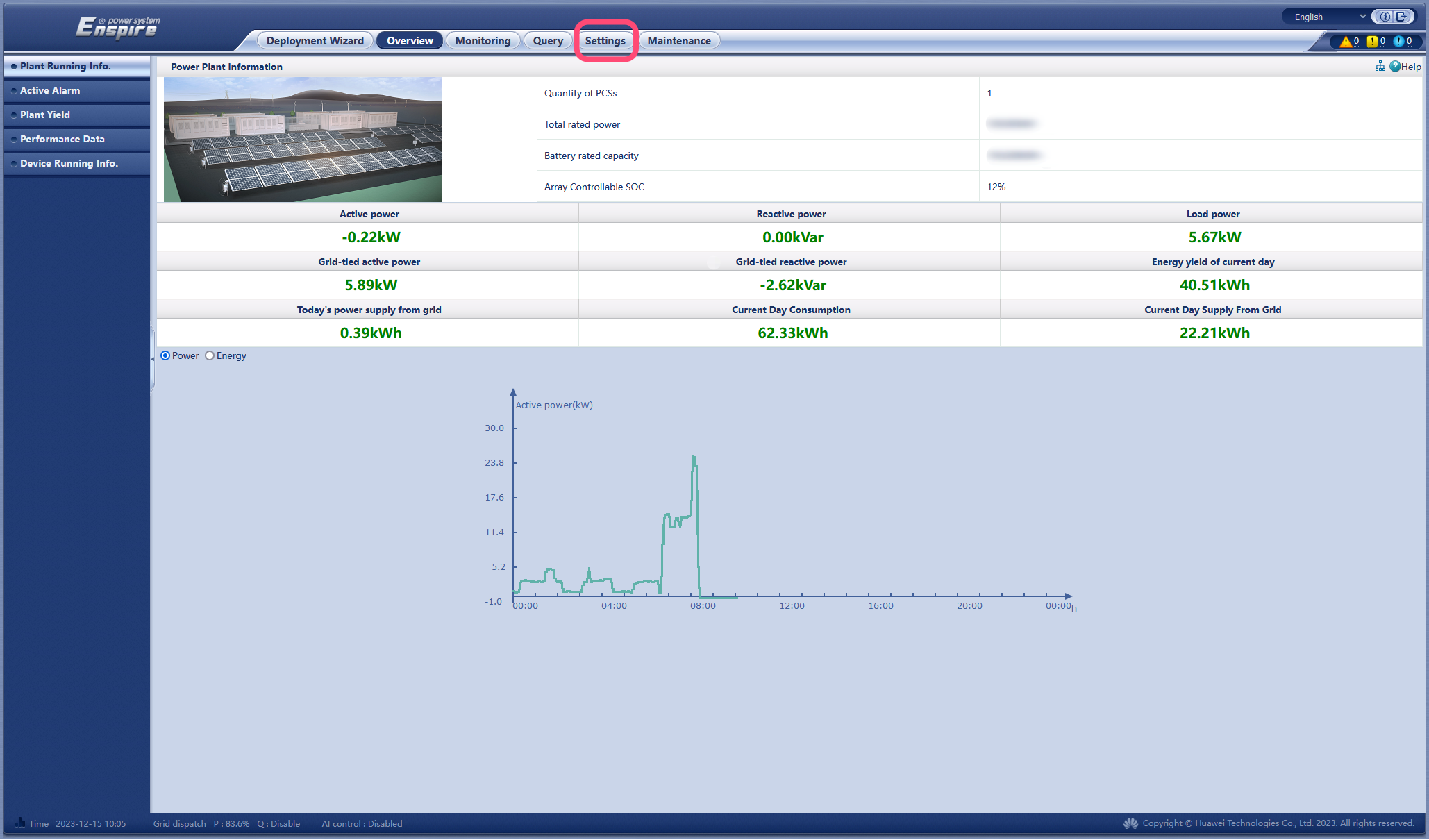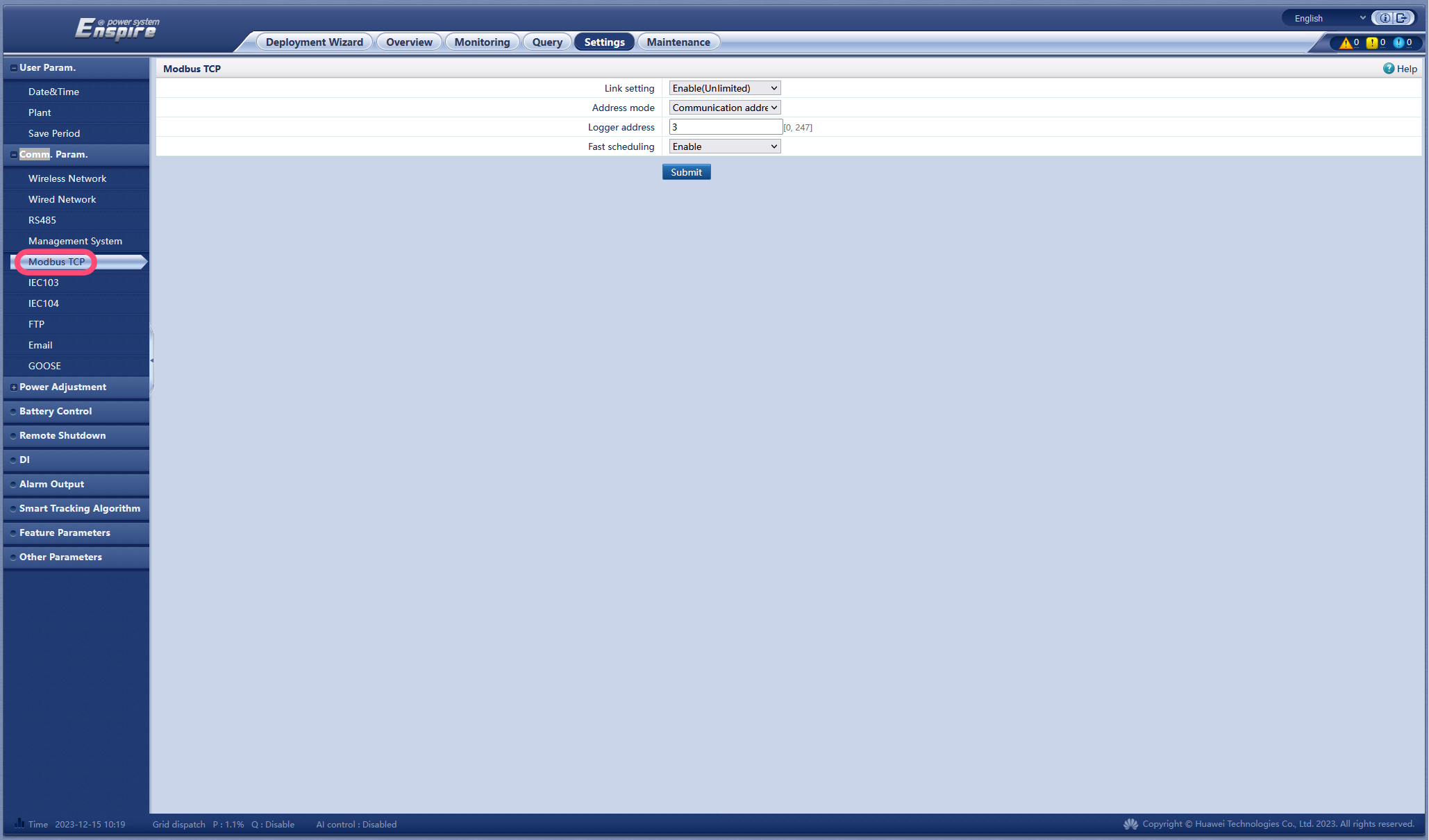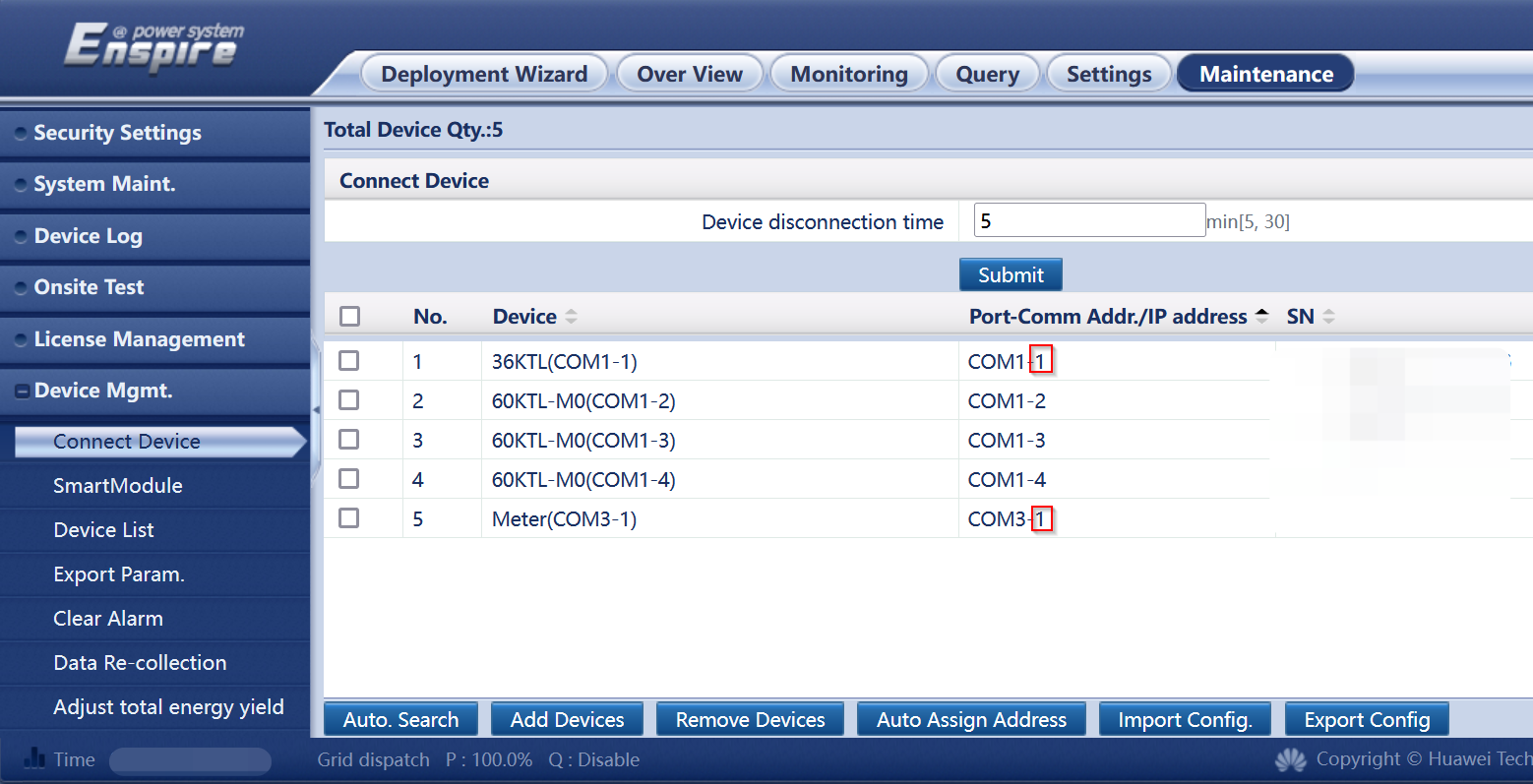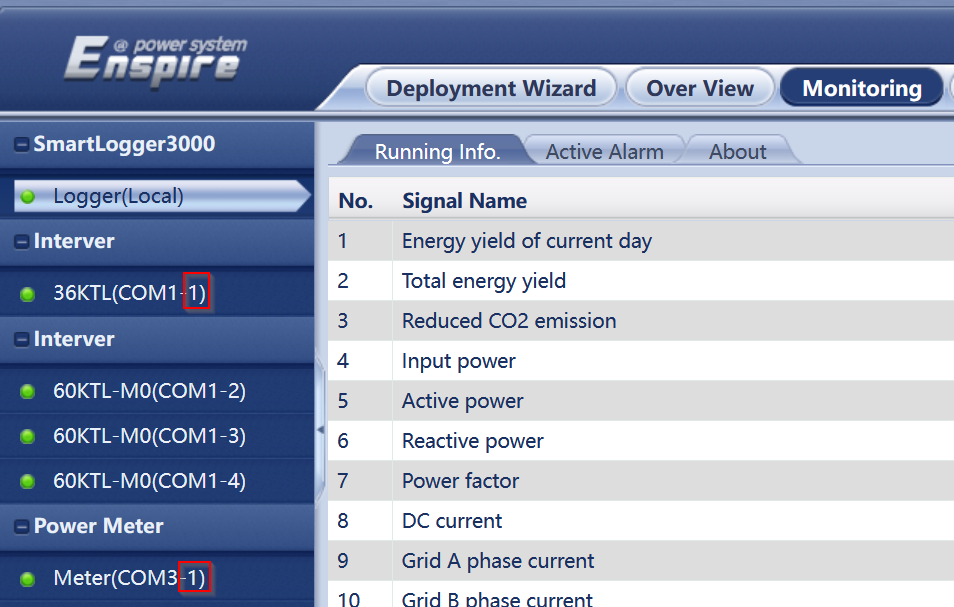Supported Devices
| Device Type | Modbus TCP (Ethernet) | RS485 | Curtailment |
|---|---|---|---|
| Huawei SmartLogger 3000 | ✅ | ❌ | ✅ |
Warning
Make sure the Huawei Smartlogger has a modbus present.
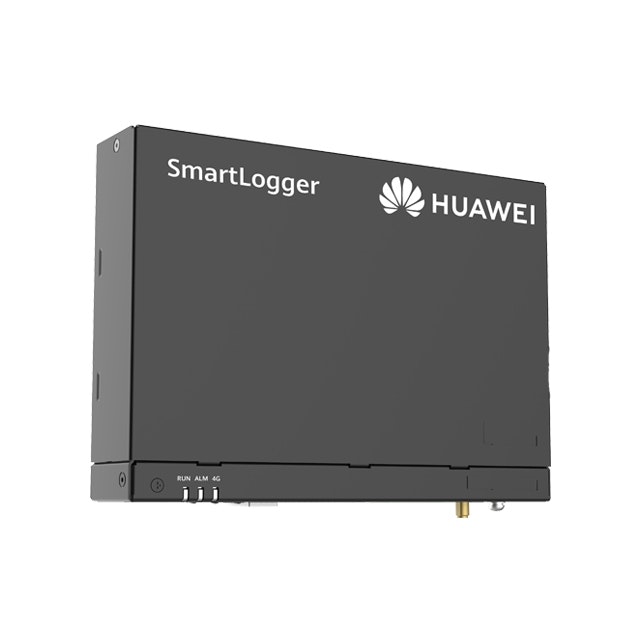
The Huawei SmartLogger can be used to read and control energy meters/solar inverters/batteries.
Note
We are experiencing issues with a number of Smartloggers. We are currently investigating and are in contact with the manufacturer.
Wiring - Ethernet
For correct ethernet wiring: Follow the .